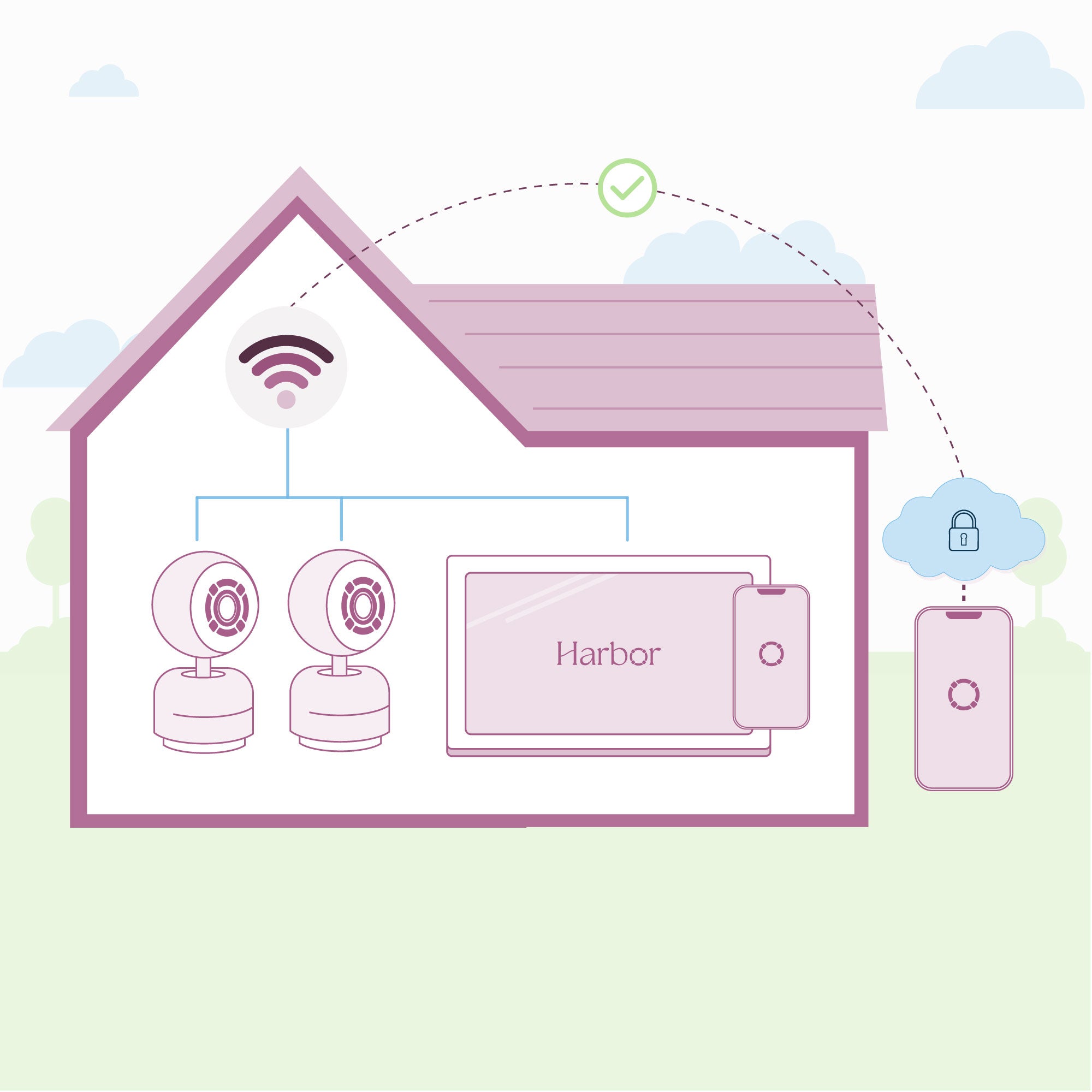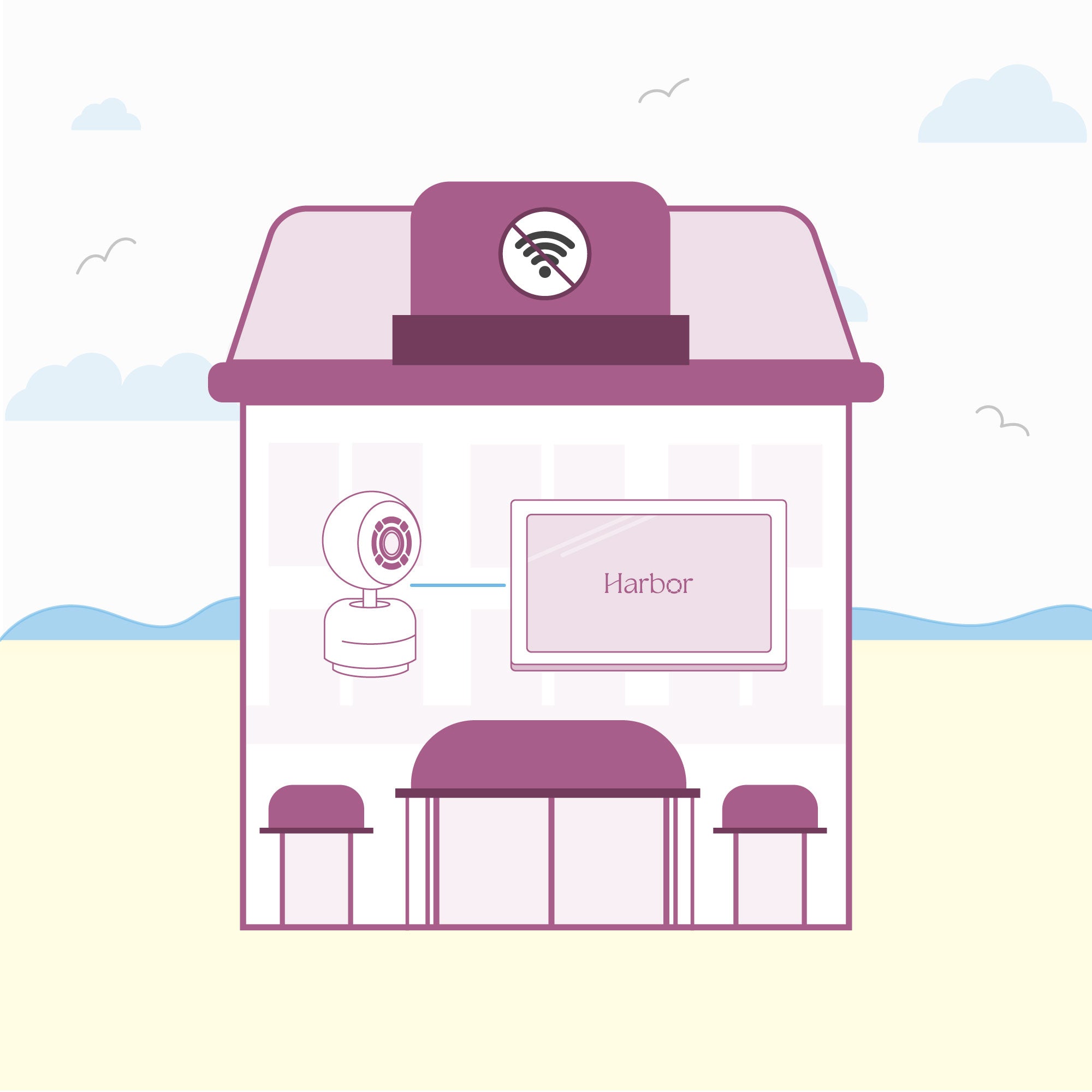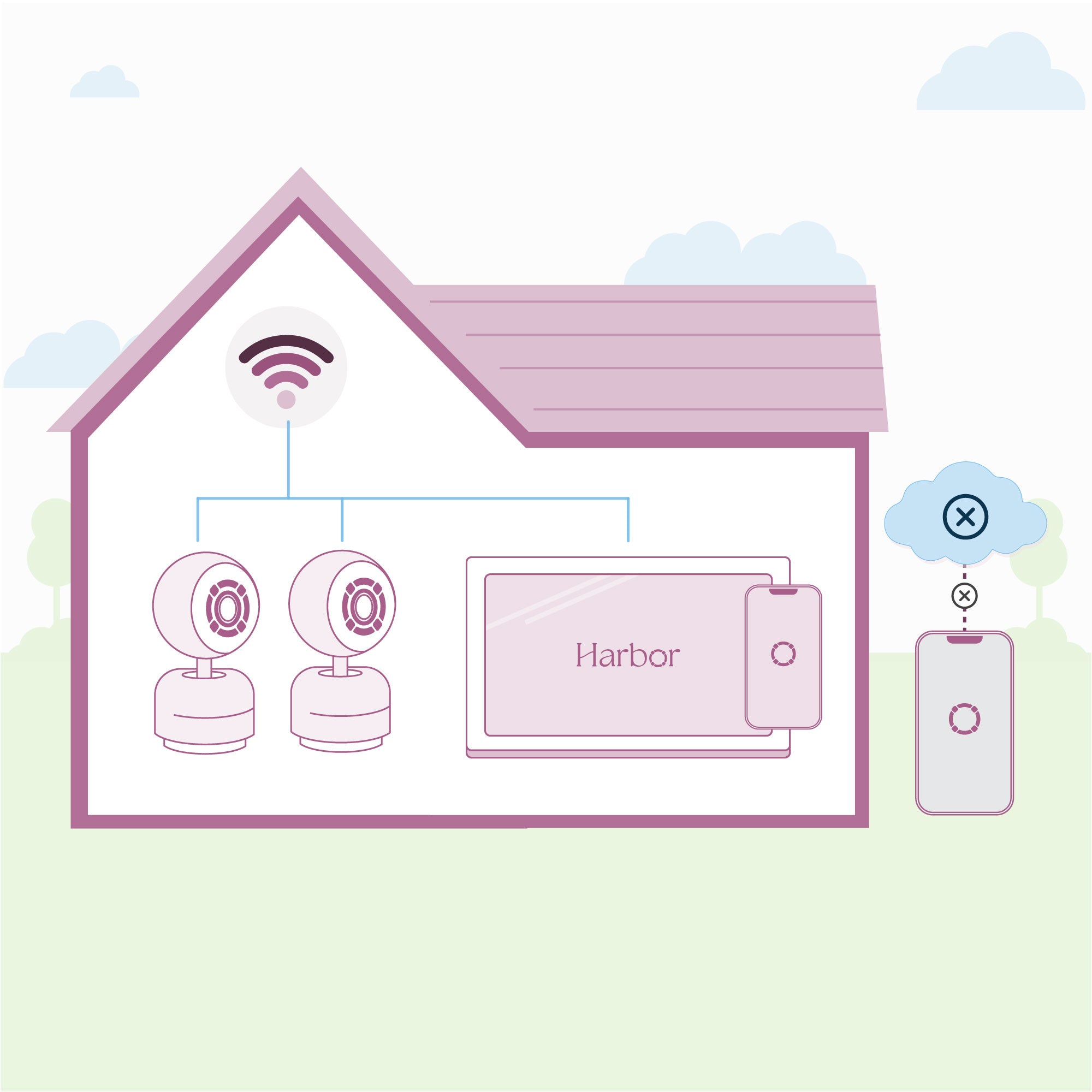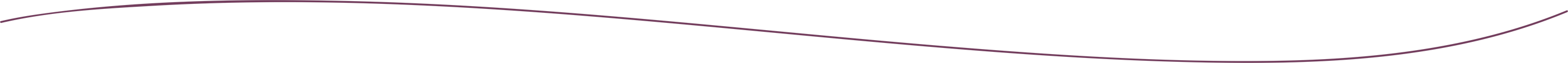Standard Mode Details
The Camera and Monitor are connected securely to your home WiFi. This is the primary connection method for your Harbor.
- Your data is private. We don't store or process any video or audio in our cloud unlike other products. All storage happens directly on the device unless you choose to save clips to your phone or computer.
- Remote connections from authorized viewers (that only you control & authorize) are allowed. This is the only time your feed leaves your house - when an authorized viewer uses the Harbor app to view from outside the house. Example: checking in while at the grocery store via your Harbor app.
- The range of your Monitor is at its greatest given it will go as far as your home WiFi extends.
- Your Harbor system is capable of receiving updates.
- You can use the Harbor Remote Night Nanny services.
- If using a WiFi extender, place your network device (extender, router) within 20 feet of your camera if possible.
Direct Mode Details
Direct mode is primarily used as a failsafe backup when WiFi is not available or the connection is unstable. However, you can toggle your Monitor from Standard/Anchored to Direct at anytime in your settings menu.
Can only support a single Camera connection (see below on the plan to allow for more than one connection).
- Range is limited (currently ~50ft, will grow in the months ahead).
- Remote connections are not possible.
- Local Mobile App connections are not possible.
- System is not capable of receiving any updates. You are not able to use the Harbor Remote Night Nanny services.
We’re actively working on increasing the range of Direct mode and allowing for more than one Camera connection.
For safety, the Harbor Camera does not have a battery. In the event of a power outage, your Camera will not work but you will receive disconnect notifications, including from your Monitor, unlike with app-only systems.
Anchored Mode
Used when you want additional piece of mind.
- Just like with all other modes, your data is private.
- Remote connections from all viewers (even yourself) are disabled.
- Mobile App is still capable of local connections (you must be on your home WiFi).
- The range of your Monitor is at its greatest given it will go as far as your home WiFi extends.
- System is capable of receiving updates.
- Alerts on Mobile will be active (motion detection, sound anomoly, etc).
- You are not able to use the Harbor Remote Night Nanny Services.
FAQs
What happens if my internet goes out?
Harbor is designed to keep working, even when your WiFi doesn't.
While in Standard Mode, If your internet (ISP) goes down but your home WiFi is still working:
- Harbor switches to Anchored Mode, so your Monitor and Mobile App still work inside your home. You just won’t be able to check in from outside your house until your internet is back.
If both your internet and home WiFi go down:
- Harbor automatically switches to Direct Mode. That means your Monitor connects straight to your Camera (no app or remote access), but your video and audio feed are still working in your home.
Can I switch between modes manually?
Absolutely! Simply grab your Monitor and navigate to settings > connectivity.
When will I be able to use more than one Camera on Direct Mode?
Soon! Our team is actively working on adding additional Camera feeds to Direct Mode, as well as Mobile App access.
Why is Direct Mode's range only 50ft?
Because your Monitor and Camera are connected directly to one another and not utilizing your home internet, range is limited. We are actively working on range extension.
Range is at its greatest when connected to your home internet.
What's the difference between WiFi and Internet?
The terms Internet and WiFi are often used interchangeably—but they’re actually two different things!
WiFi
WiFi is a wireless technology that allows devices in your home—like phones, laptops, and monitors—to talk to each other without using cables. It’s broadcasted through your router, which creates a local network inside your home. A great example of WiFi in action is when you print something from your phone to your printer—those devices are talking to each other within your WiFi network.
Important: WiFi alone doesn’t give you access to the internet.
Internet
The internet is the global network your devices can connect to—for browsing the web, streaming, or accessing your baby monitor app remotely. Your internet service provider (ISP) delivers that connection to your home through a modem, which then passes the internet connection to your WiFi router. The router shares it wirelessly across your devices.
So what’s the difference?
- Internet = connection to the outside world.
- WiFi = how your home devices talk to each other wirelessly.
- You need both if you want to use your devices wirelessly and access the internet... but Harbor works in ALL scenarios!