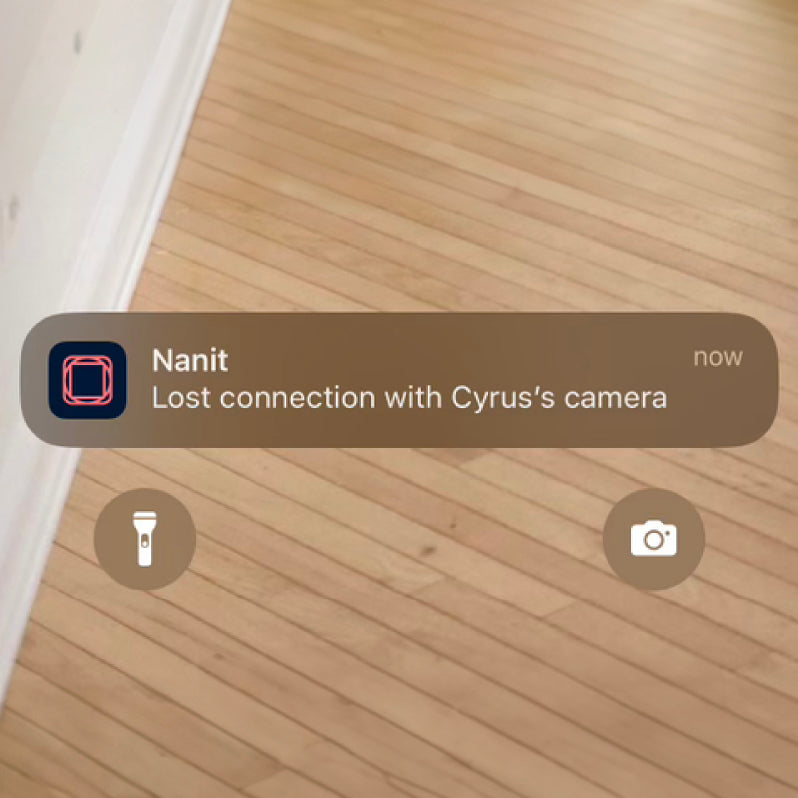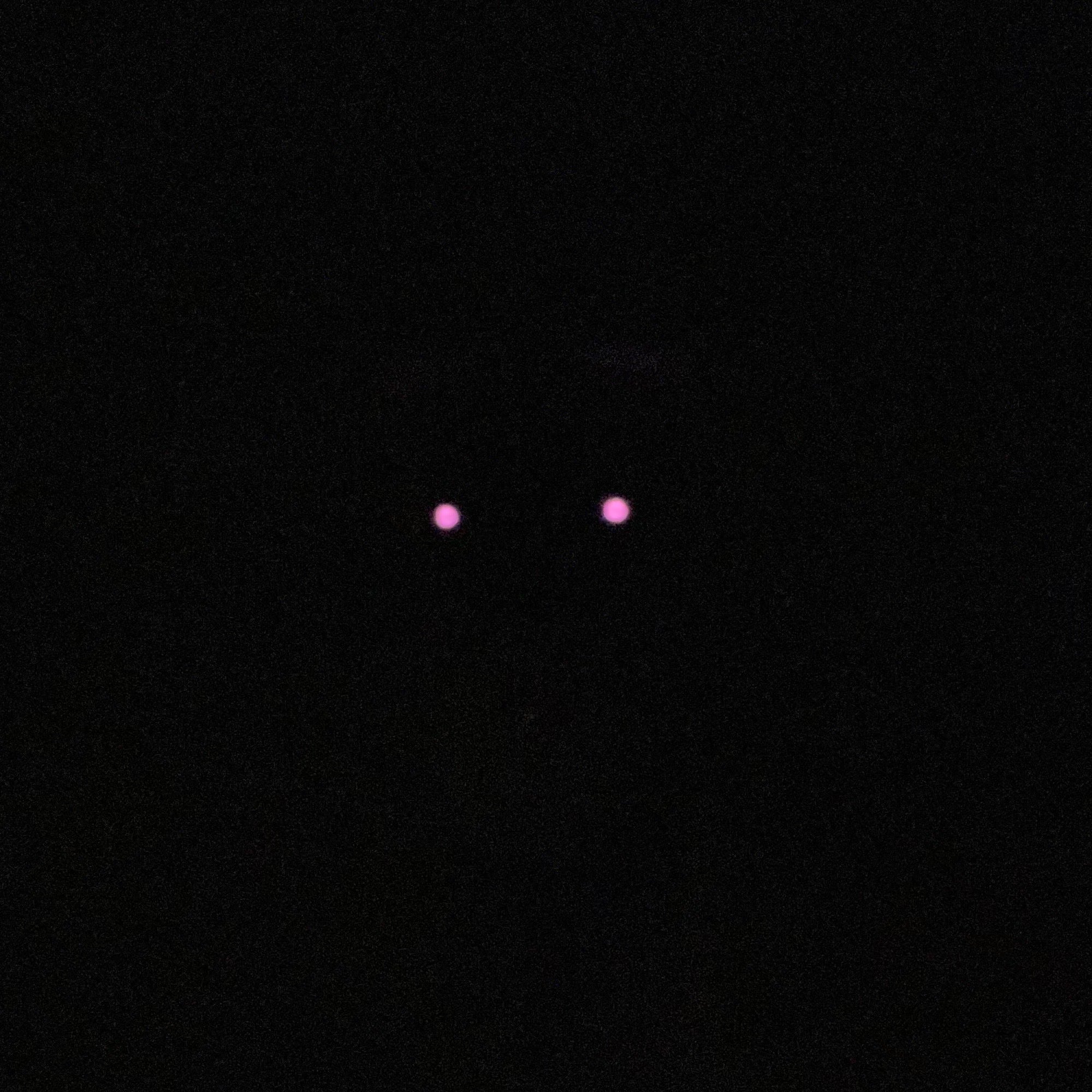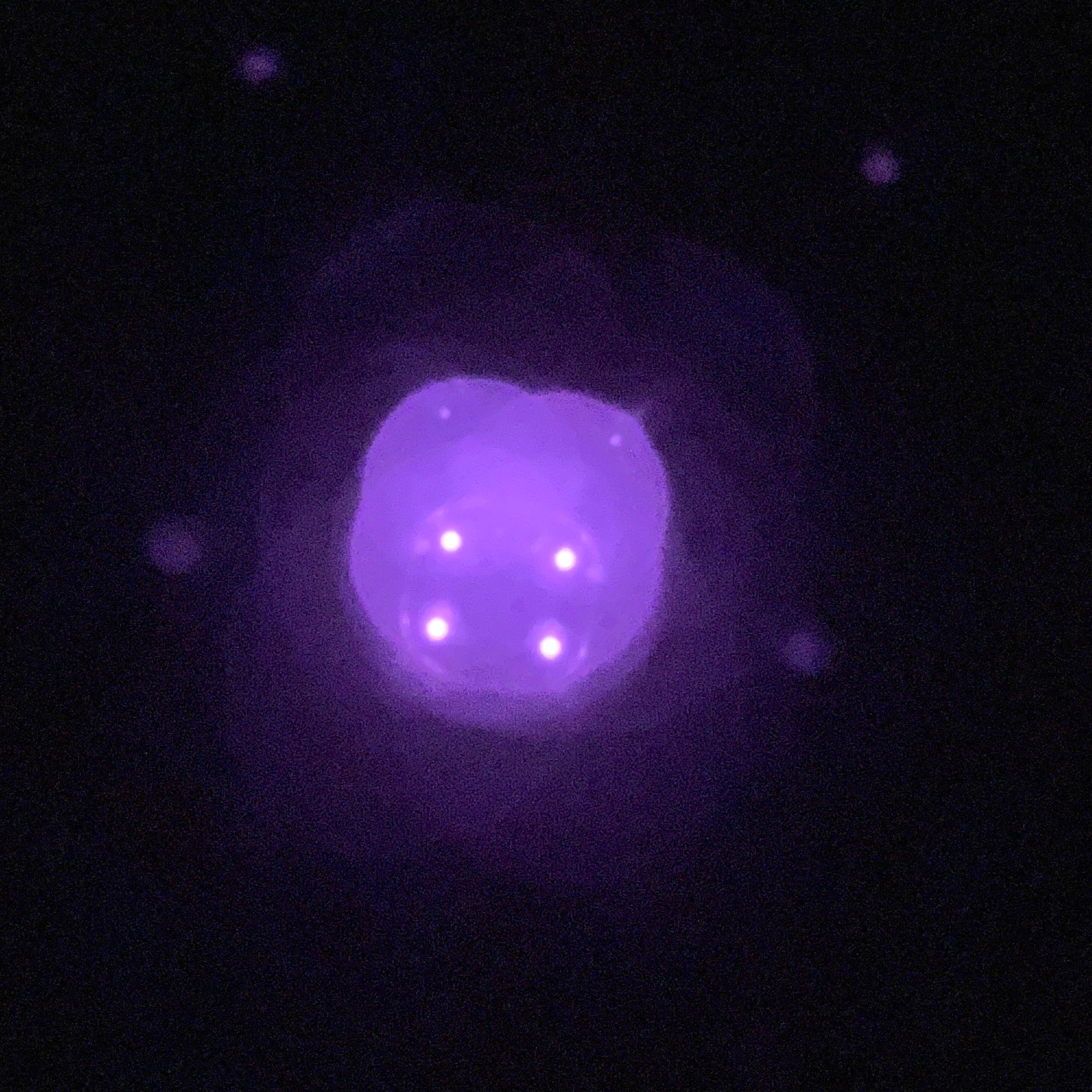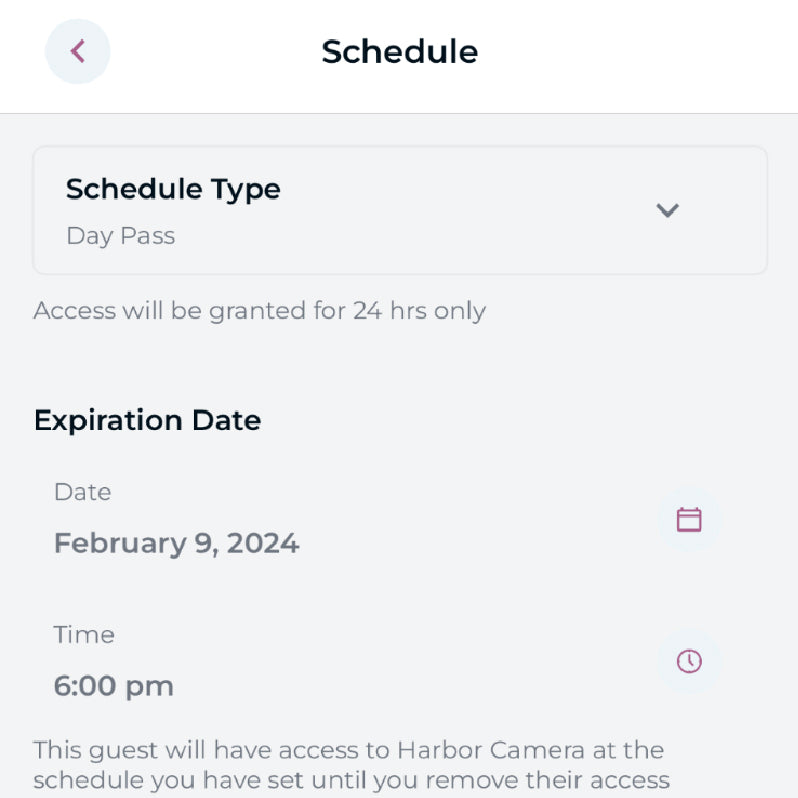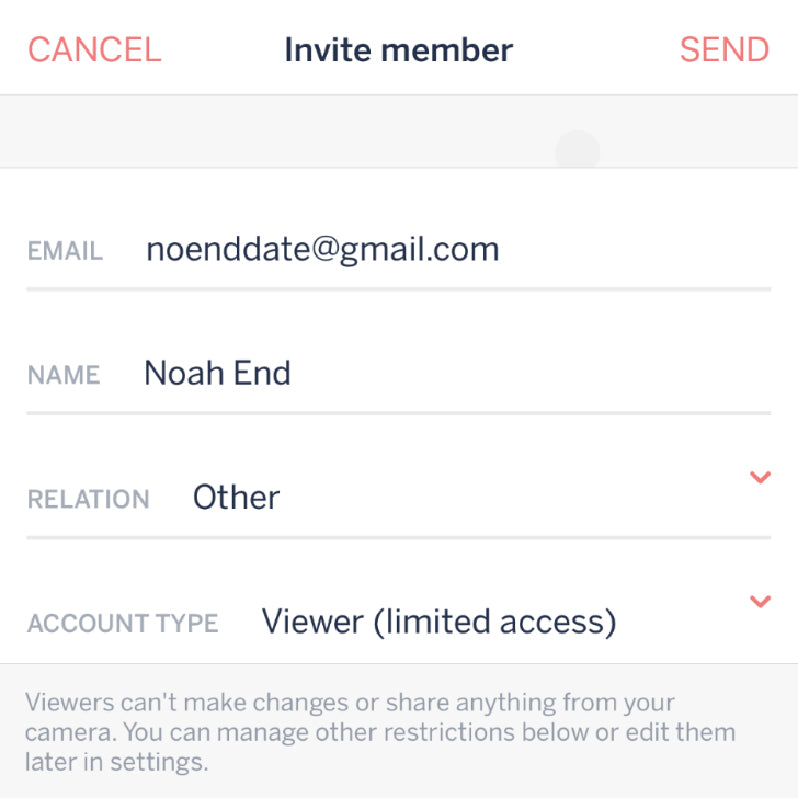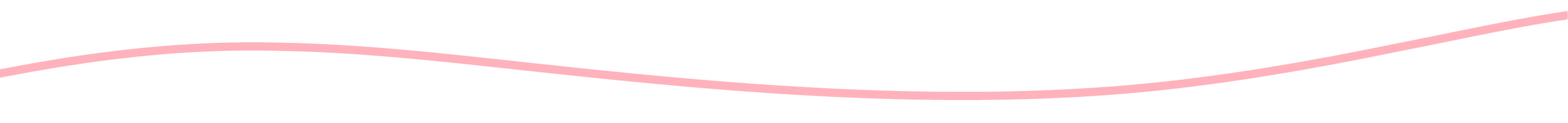Reliance on Internet
Want to travel with Nanit? Think again.
Harbor works with or without internet or your WiFi network, ensuring you never lose connection. This means you can easily take Harbor on-the-go without needing to connect to hotel or third-party WiFi.
Nanit will always require parents to leverage a known WiFi network, making portability virtually impossible. If your internet goes down (or you can't connect for some reason), you will not be able to monitor your child or be alerted that you’ve lost connection. This means at almost any hotel, anywhere in the world (or a relative's home with poor WiFi) you won't be able to use it.
Image Quality
Streaming and image quality is important because the purpose of a baby monitor is to be able to see your kids.
Harbor's dedicated 10" Monitor streams up to 2k resolution, ensuring a high fidelity image that keeps your child in clear view.
In comparison, they stream up to 1080p resolution on a cellphone at best and almost always will stream at a lower resolution as it is constantly reliant on signal strength.
With Harbor, the Monitor streams up to 2k resolution and the stream never leaves your home unless you are outside your home, checking in remotely, promoting faster, higher quality images.
Infrared Lights
Most experts agree, less infrared light (IR) is better for our kids.
While research is not conclusive, many experts agree that less infrared light (IR) is better for our kids. We think parents should have the choice to use less IR on their children's eyes!
Harbor uses substantially fewer and lower intensity IR LED lights. They use 4x 850nm IR LEDs while Harbor uses 2x 940nm at lower intensity. Lights at night can interfere with sleep.
What's the difference between 850nm and 940nm? The lower the nanometers (nm), the more visible to the eye. This means with Nanit, your child's eyes are exposed to more and brighter/higher-intensity IR LEDs than Harbor.*
Guest Access
Stop worrying about who has access to your camera feed.
Harbor has robust, privacy-first guest and caregiver access. You can hand the Harbor Monitor to a babysitter and never worry about their access again or leverage customizable guest passes for remote and in-app access by the hour, day, or recurring schedule.
They require all caregivers to download their app and accept your invitation. You then have to manage guest permissions on an ongoing basis (so if you forget to manually remove a guest, they will still have access to the camera feed.) Or you have to leave one of your mobile devices unlocked (giving that user full access to all of your apps and information) so they can watch your feed.
Works With or
Without Internet
Harbor works with or without internet or your WiFi network. They will always require parents to leverage the internet. This makes traveling difficult and security unreliable.
Failsafe
Notifications
Harbor offers parents failsafe notifications from a dedicated Monitor. In comparison, they require you to use a mobile application running in the background 24/7, your phone acts as the monitor and sends only push notifications, which can easily be missed, especially if your phone dies or has app crash issues.
Secure and Private
(No Cloud)
While you’re inside your home, your Harbor stream doesn’t leave your device. They route your feed and store your footage in their cloud (meaning you have no idea where your data lives). With Harbor, the only time your stream leaves your house is when you use our app outside the home or if you grant Harbor access to it for support or expert care.
Travel
and Portability
Harbor is plug-and-play wherever you’re traveling, whether you’re in a hotel, a location with poor WiFi, or somewhere without WiFi altogether. In contrast, they cannot be used in hotels and certain locations where access gateways block you from adding devices like cameras to networks. If you travel somewhere with no WiFi, it is impossible to use it.
No Multiple or
Tiered Memberships
Your Harbor Baby Monitor purchase covers everything. You get unlimited access to all Harbor features and there are no additional charges for more than one child. They require you to add additional subscription tiers for most of their features or storage throughout the duration of use.